Android App Fundamentals (Lesson 2)
Android apps can be written in Kotlin, Java and C++ languages. The Android SDK Tools compile the code and along with resources and create a package in .APK, an Android Package format. Let's see some special features of Android apps.
- The Android operating system is a multi user Linux operating system which each app is a different user.
- System assigns each app a unique Linux user ID. System is in control of setting permissions for each app.
- Each process runs in it's own Virtual Machine, so one app can't access others data directly.
- Each app runs in its own Linux process. System shutdowns the process when process is no longer needed or when system needs to recover memory for other apps.
- App can request permission to access user's contacts, SMS messages, the mountable storage (SD card), camera, and Bluetooth. Without users permission grant apps can't access those services.
App Components
App components are the building blocks of the Android apps. There are 4 different types of app components.
- Activities
- Services
- Broadcast receivers
- Content providers
Let's have look at these 4 app components.
-
Activities
Activities are
Android app එකක් අපට මූලික වශයෙන් Java, Kotlin සහ C++ යන පරිගණක භාෂා වලින් ලියන්න පුළුවන්. Android app එකක් .APK හෙවත් Android package කියන Extention එකෙන් තමයි තියෙන්නේ. Android SDK Tools මගින් Compile කරන Code එක Data සහ Resources වල එකතුවෙන් තමයි මෙම .APK file එක නිර්මාණය කරන්නේ.
Android app එකක පවතින විශේෂතා.
- Android operating system කියන්නේ Multi-user linux මෙහෙයුම් පද්ධතියක්. එහි පවතින සෑම Android application එකක්ම වෙනමම User කෙනෙක් විදිහට ක්රියා කරයි.
- සෑම App එකක් සඳහාම Unique Linux user id එකක් ලැබෙන අතර මෙහෙයුම් පද්ධතිය මඟින් App සඳහා වන Permission වෙන වෙනම පාලනය කරනු ලබයි.
- සෑම App process එකක්ම ඒවාට අනන්ය වූ වෙනමම Virtual machine එකක් තුල run වේ. එම නිසා App අතර කෙලින්ම සන්නිවේදනය කළ නොහැක.
- සෑම App එකක්ම වෙනමම Linux process එකක් තුල run වේ. එම Process තවදුරටත් run කිරීමට අවශ්ය නොවන විට හෝ අනෙත් Process සඳහා මතකය ලබාගැනීම අවශ්ය වූ විට පද්ධතිය මඟින් එම App process kill කරයි.
- සෑම App එකක්ම අවශ්ය දේ කිරීමට පමණක් Permission ලබා ගත යුතුය. මේ නිසා මෙහෙයුම් පද්ධතිය තුල ඉතා ආරක්ෂිත පරිසරයක් නිර්මාණය වී ඇත.

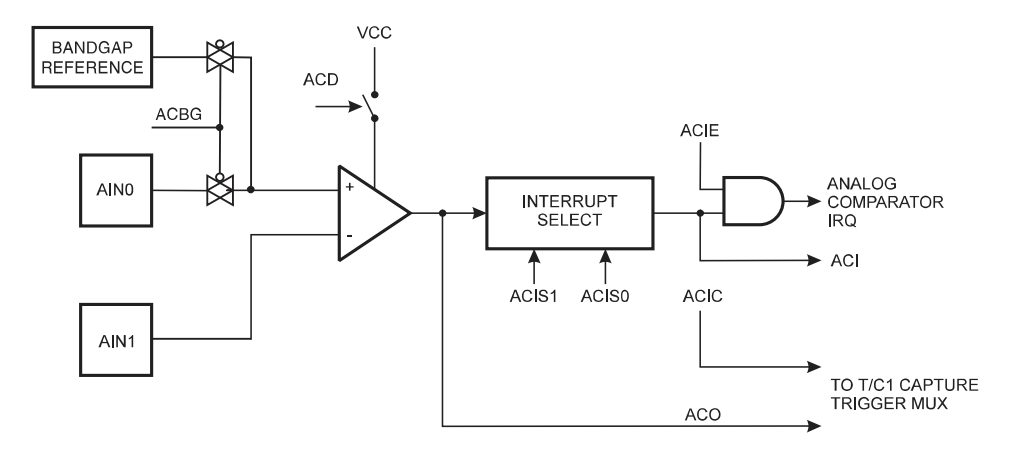
Comments
Post a Comment