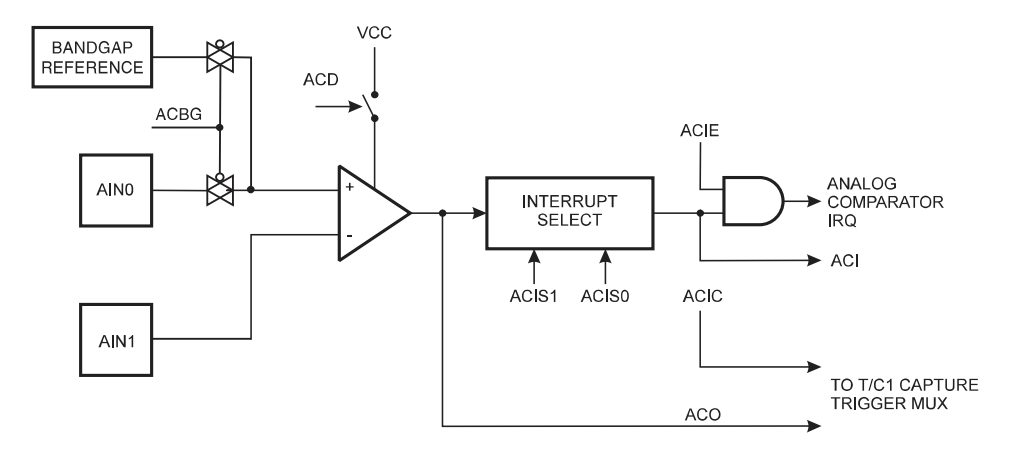Configure self signed certificate on a locally hosted website
1. create a private key cd /etc/ssl/aureusapps sudo openssl genrsa -des3 -out aureusapps.key 2048 create with a password 2. Create a self signed certificate to use as root CA sudo openssl req -x509 -new -key aureusapps.key -sha256 -days 1825 -out aureusapps.pem Country: LK State or Province: Western Locality: Colombo Organization Name: AureusApps Common Name: *.aureusapps.dev Email: admin@aureusapps.dev -x509: Specifies that the certificate is to be self-signed rather than signed by a Certificate Authority (CA). This option is used for generating a root or self-signed certificate. -new : generate new certificate request -noenc : if a private key is created it will not be encrypted -key : provides the private key for signing a new certificate or certificate request -sha256 : Specifies SHA-256 as the hashing algorithm 3. Install root certificate sudo trust anchor aureusapps.pem 4. Creating CA-Signed Certificates for Your Dev Sites 1. Create private...