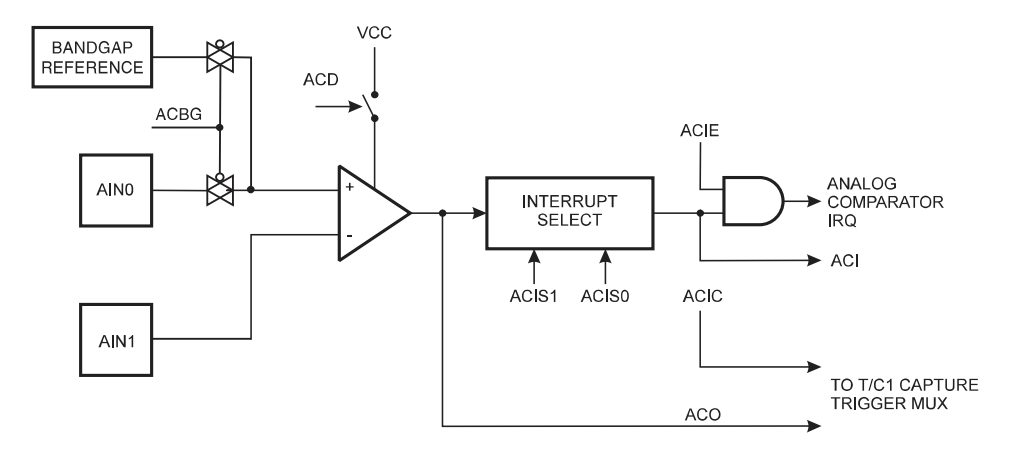Maven - Create Executable Jar
In this article we focus on how executable jar file is created in maven project. Usually we want to create java package and run it without specifying classpath of the main class that we want to execute. For this purpose we want to specify application entry point in the Jar manifest as follows. Manifest-Version: 1.0 Created-By: 1.7.0_06 (Oracle Corporation) Main-Class: MyPackage.MyClass So that we can execute our jar file in the terminal as follows. java -jar MyJar.jar Configuration We have to configure our pom.xml file and set packaging property as jar. <groupId>com.udara</groupId> <artifactId>tcp-client</artifactId> <version>1.0-SNAPSHOT</version> <packaging>jar</packaging> In maven we can configure jar manifest using plugins. Here we talk about few p...