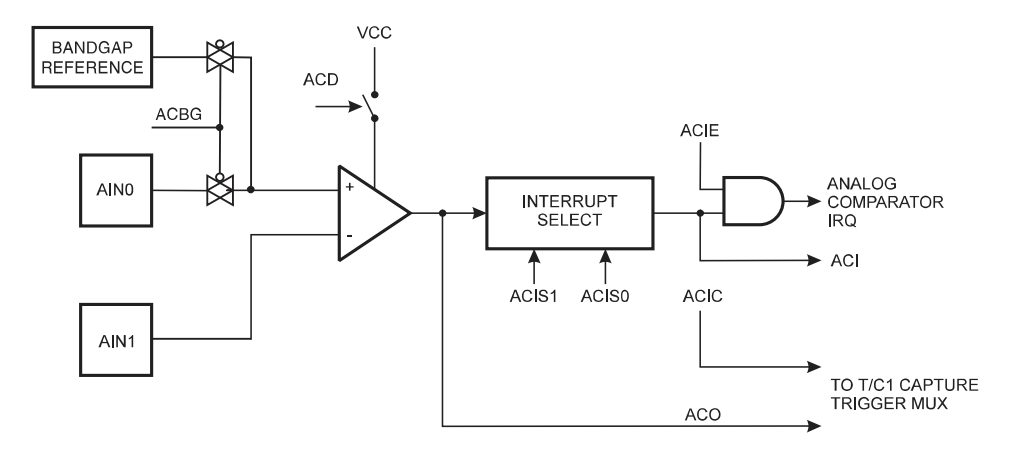Flutter - Create Image Container with Round Corners and Splash Effect

Introduction In this article I'm going to explain you about how image with round corners and splash effect is created using Flutter widgets. Before doing some coding, let's see how images are loaded in Flutter and what the splash effect means. Images in flutter In flutter apps, we can load images from network, assets (App resources) or from the file system. Loading images from network is very easy task in flutter using Image.network constructor. Image.network( 'https://raw.githubusercontent.com/flutter/website/master/src/_includes/code/layout/lakes/images/lake.jpg', ) If you want to load images from network and cache it for offline usage, you can use CachedNetworkImage widget. You need to add cached_network_image dependency to use it. Click here to see installation instructions. CachedNetworkImage( placeholder: CircularProgressIndicator(), imageUrl: '...