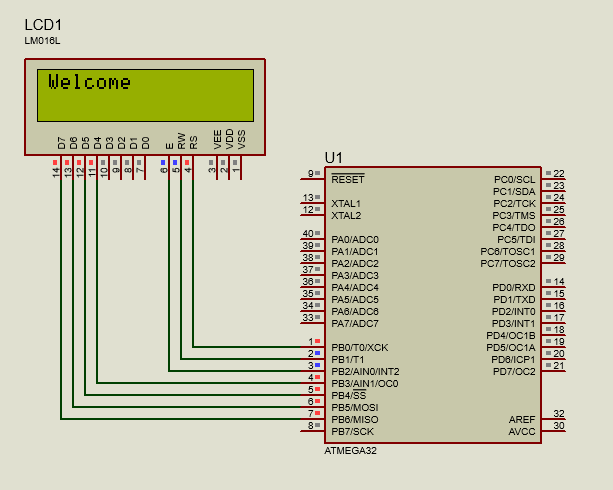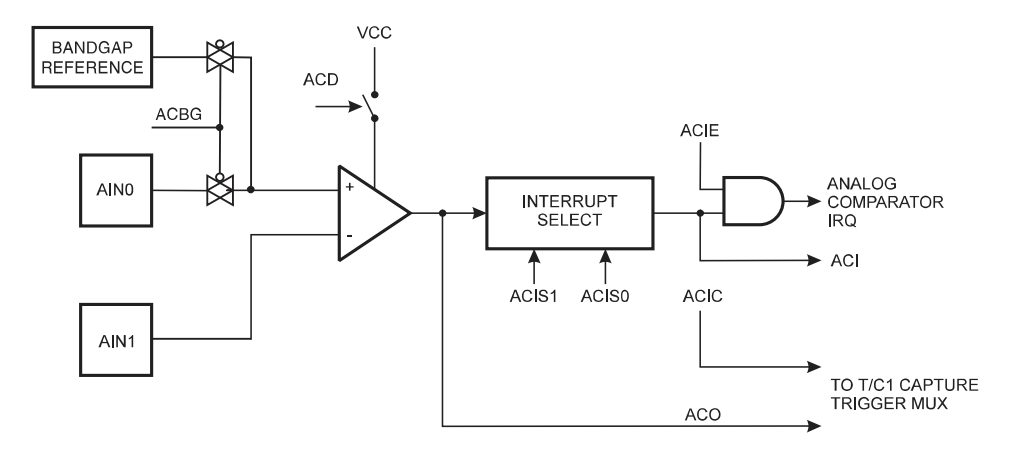Bluetooth Module Interfacing with AVR

Hi everyone! Today we're going to learn how to interface Bluetooth module with AVR microcontroller and how LED is controlled remotely using smartphone. In this lesson we're going to develop our own mobile application using Android Studio to communicate with the Bluetooth module. If you're not familiar with USART serial communication , please read it before going through this lesson. Interface Bluetooth Module Bluetooth module can be interfaced either by using Interrupts or without Interrupts. I recommand to use Interrupts because, we don't need to always search for UDR (USART Data Register) for received data. Here I'll show you how microcontroller is programmed in both ways. Circuit diagram First, add bluetooth library to your project and include bluetooth.h header file. Without Interrupts #include <avr/io.h> #include ...